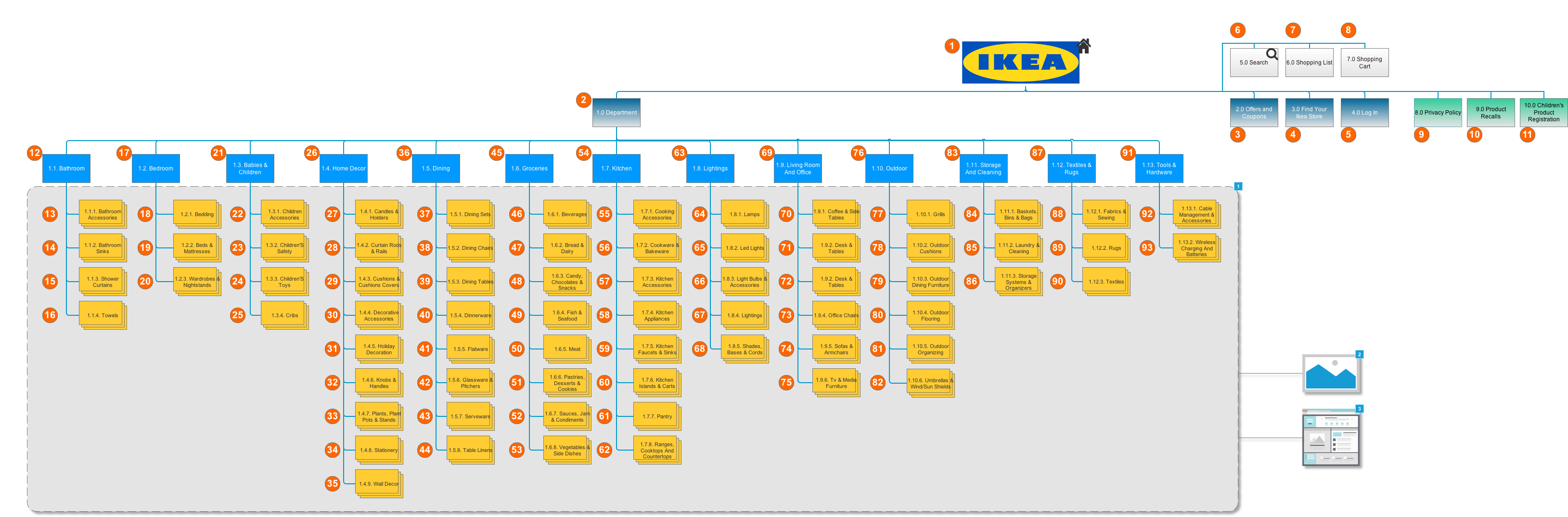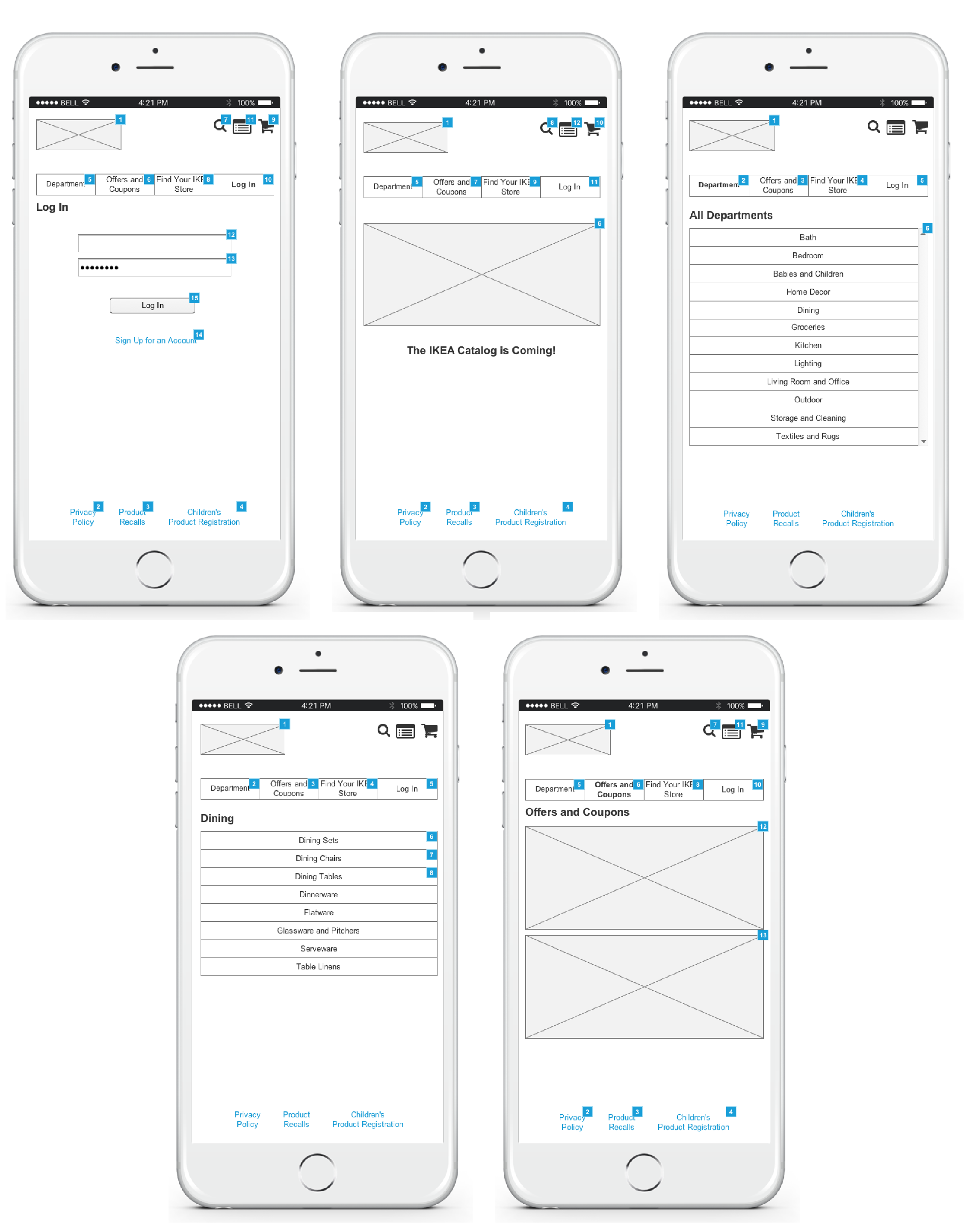About the project
The purpose of this project is to redesign and improve IKEA’s mobile information architecture particularly navigational elements by redesigning the mobile sites structure. Currently IKEA forces user to click through multiple pages to get to results which can be time consuming. Alternatively, users can search for items however IKEA’s mobile search results does not indicate where the user's’ current location is. IKEA’s mobile application also misses category landing pages which contradicts IKEAs desktop web page. Overall our scope will focus primarily on the categorization of the many items being marketed.My Role
For this project worked on the overstatement of the project and key task, I revised content items throughout the project, tested the content items using card sorting, task testing, developed the sitemap, and revised the final wireframes.Major Content Items
There are four major contents on Ikea’s mobile website that need to be explored:Key Task
Users will be performing the following key tasks:Personas
Personas were created to provide a reliable and realistic representations of key audience segments. The personas helped to focus decisions surrounding the site navigation.
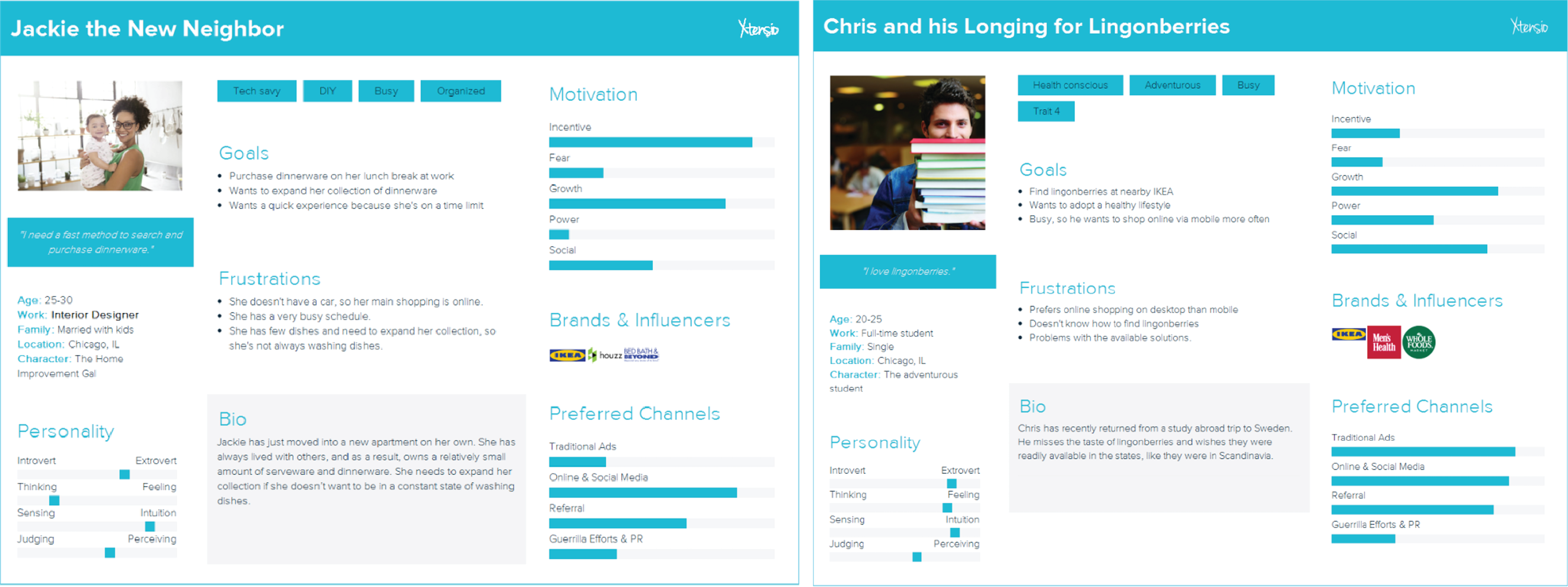
Content Inventory
Our group conducted a content inventory of IKEA’s existing three levels of navigation, we had 238 items consisting of four level 1 navigational category, 24 level 2 navigational category, and 209 level 3 navigational category. Upon examining our content inventory our team determined that the “Departments” category which is a level 2 category housed the majority of level 3 categories needed to be cleaned up. In order to clean up the level 3 categories our team went through each “Department” and removed and combined items to organize and clean up the navigation before we tested on a card sort with participants. Our team was able to trim down the items to 144, consisting of four level 1 navigational category, 16 level 2 navigational category, and 132 level 3 navigational category.Card Sorting
Card Sort Round 1
The first round of card sorting was a hybrid sort and focused on refining level 2 and level 3 categories. The card sort consisted of 132 cards and 18 categories. The card sort was sent to friends, family, and colleagues of which 19 participants completed the card sort with a median time of 23 minutes.
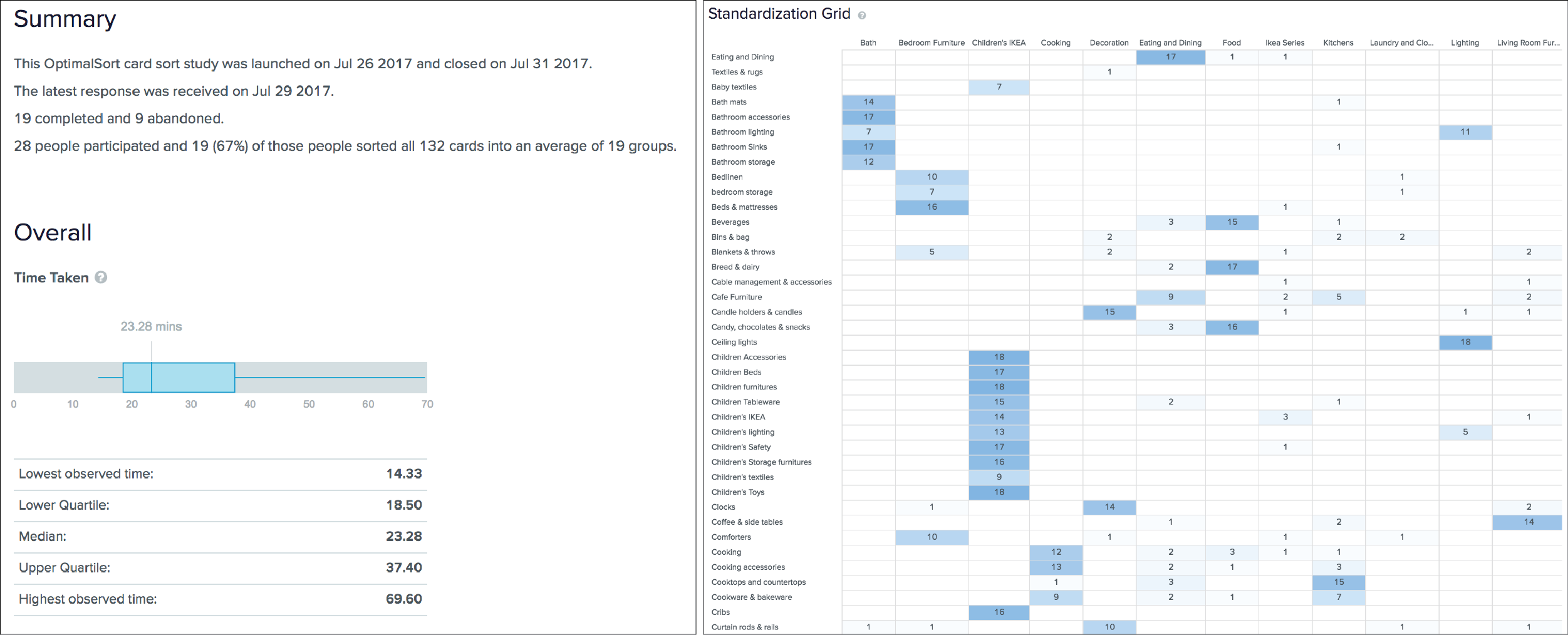
Based on the results from the first card sort several changes were made to the existing categories. Our group refined the categories and cards even further, we combined specific type cards into one card. For example, Children’s textiles, Kitchen textiles, Baby textiles and Outdoor textiles were removed because they would be under Textiles & Rugs.
Card Sort Round 2
The second card sort was closed (participants were not able to add their own cards or categories to the card sort), and it contained 74 cards and 14 categories. The card sort was sent to friends, family, and colleagues of which 8 participants completed the card sort with a median time of 13 minutes, which was 10 minutes faster than the first card sort.
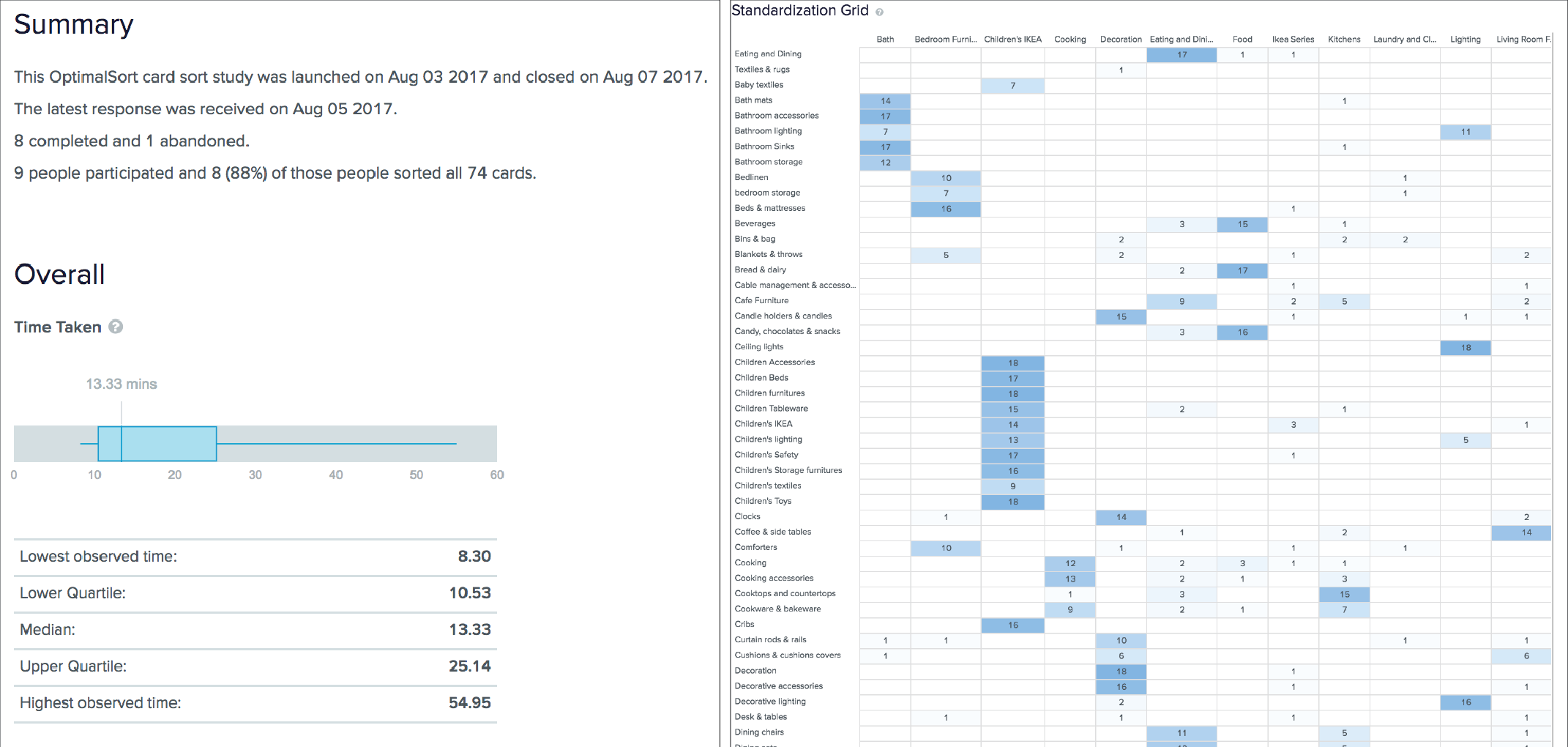
Based on the results from the second card sort "Eating & Dining" has been changed to "Dining", and “Cooking" has been changed to "Cookware’s". "Outdoor" was changed to "Outdoor & Patio". Paper shop was changed to “Stationary”. "Shades, bases, & cords" was changed to "Lamp shades, bases, & cords". "Freezer bags & cookbooks" changed to "Cookbooks" because freezer bags can be thought of as an accessory.
Task Based Testing
TWe conducted our task based testing using Treejack by Optimal Workshop. 16 participants completed all 6 tasks. We specifically wanted to test the relabeled categories and cards that participants had troubles with in our second card sort. Those categories were Dining, Cookware’s, Outdoor & Patio and Home Decor.
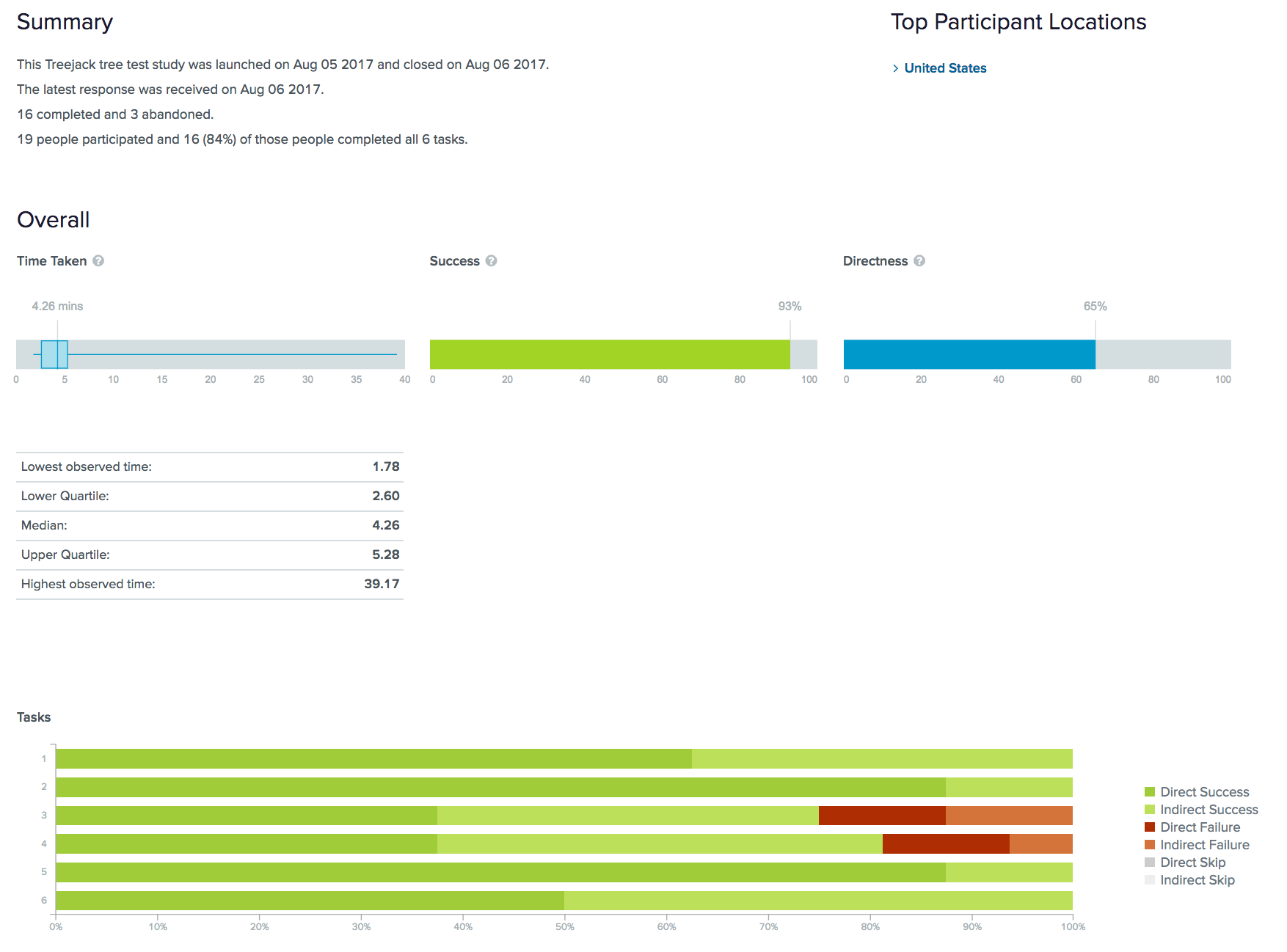
Overall, our results were:
1. On average, participants completed all 6 tasks within 4 minutes and 26 seconds.
2. Out of all the tasks completed by participants, 93% ended up at a "correct" answer.
3. Out of all the tasks completed by participants, 65% of answers were chosen without backtracking.
Sitemap Draft
An initial sitemap was created after the first round of card sorting. Our initial sitemap consisted of 4 level 1 navigational categories, 16 level 2 navigational 11 categories, and 132 level 3 navigational categories and was built using Microsoft Visio.
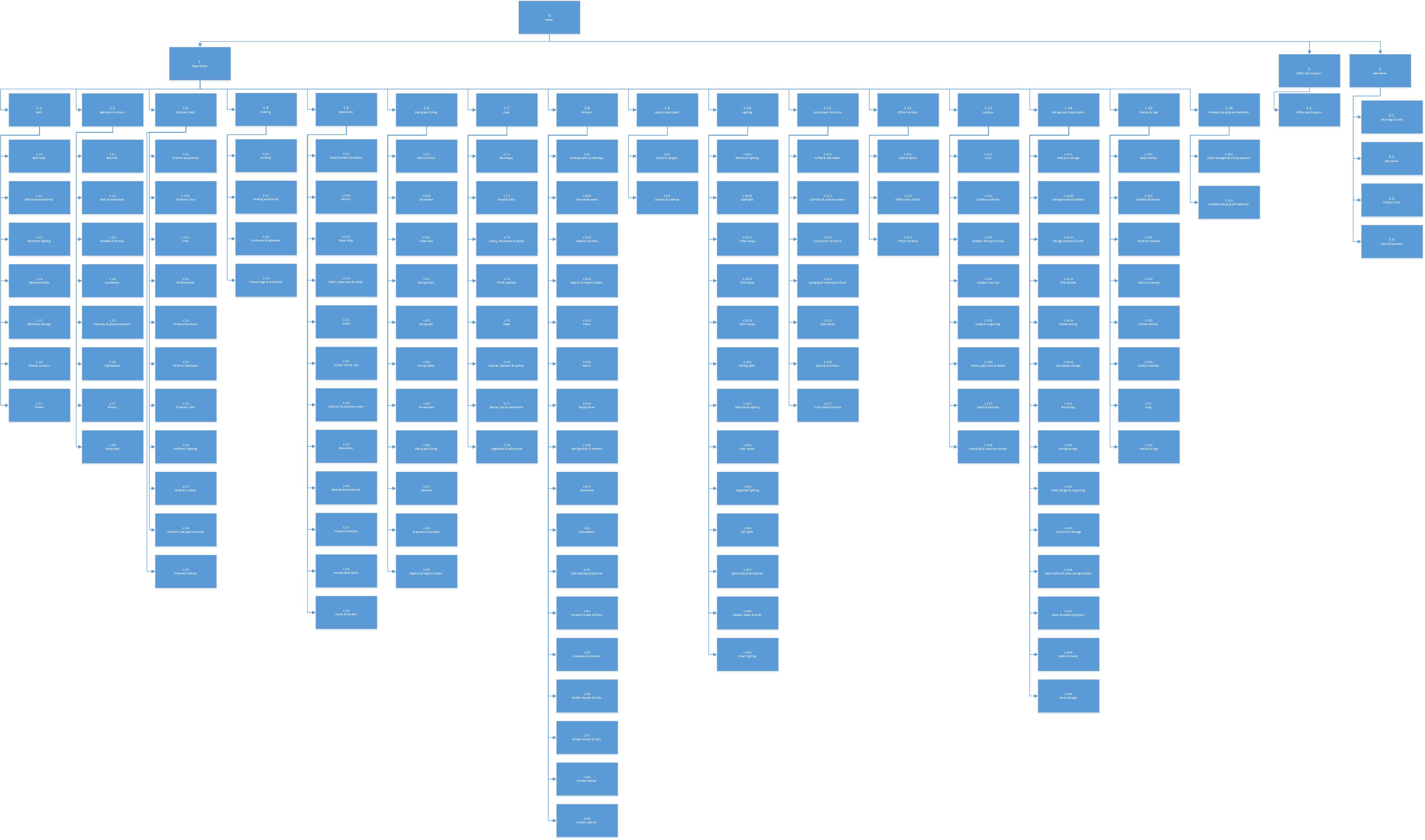
Brought to Life
Through continuous refinement the final sitemap consisted of 11 level 1 navigational categories, 13 level 2 navigational categories, and 70 level 3 navigational categories which we used to create a Sitemap using Axure. With the creation of our sitemap our team also created a low fidelity wireframes that centered around the task that we tested.